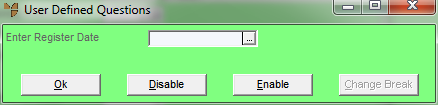
Use this option to display or print an audit of register movements completed using the Register Movement program in POS – see "Point of Sale - Register Movement".
Refer to "Reports - Cash Register Inquiry".
Micronet displays a User Defined Questions screen.
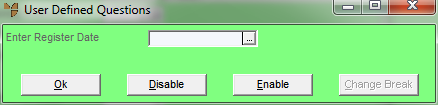
If you leave the Enter Register Date field blank, Micronet prints the Cash Register Audit Inquiry for all dates.
Micronet displays the Select Output Device screen.
|
|
|
Reference For more details on these options, refer to "Selecting the Output for Inquiries and Reports". |
Micronet prints or displays the Cash Register Audit Inquiry.
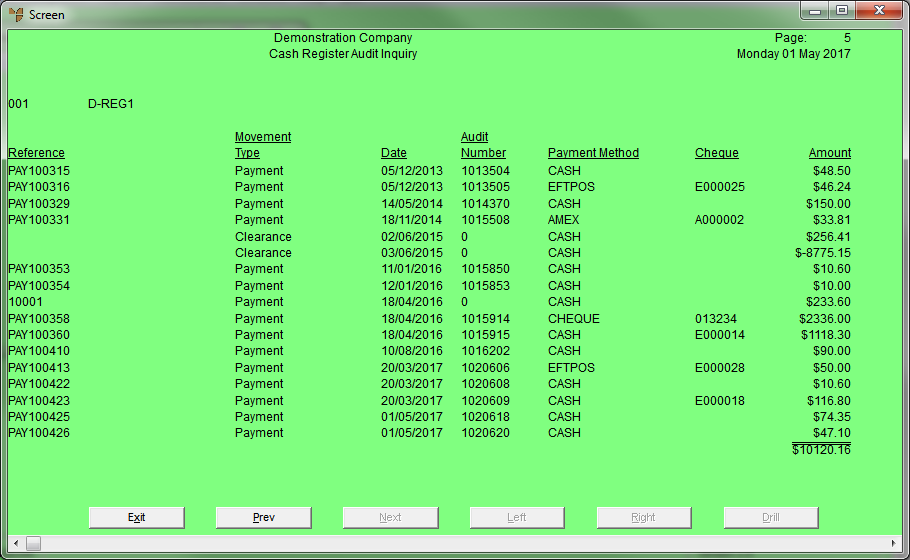
Micronet redisplays the Cash Register Inquiry screen where you can perform another inquiry if required.